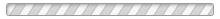MOBILE APP USERS
ENABLE PUSH NOTIFICATIONS
To ensure notifications are received on your mobile device for game and events updates, reminders and news YOU must turn on the toggle in your mobile app for each type of notification on your phone by following the below steps:
1. Open the SportsEngine App and log in
2. Tap the My Account tab
3. Tap the Gear (settings) icon
4. Tap Notification Settings
5. Select a team. The notification toggles will appear.
6. Toggle the notification settings on or off
2. Tap the My Account tab
3. Tap the Gear (settings) icon
4. Tap Notification Settings
5. Select a team. The notification toggles will appear.
6. Toggle the notification settings on or off
Notifications will be received when the toggles are switched on (blue).

"The Cooler" Hat Trick Super Pack Pre-Sale
- By DM Hockey 01/09/2024, 1:30pm EST

Congratulation to the Class of 2024
- By DM Hockey 01/09/2024, 1:15pm EST

Vintage Jersey Sale
- By DM Hockey 12/20/2023, 5:00pm EST

Washington Capitals - Ticket Raffle 2023
- By DM Hockey 12/05/2023, 8:15am EST

Alumni Game 2023
- By DM Hockey 11/20/2023, 5:30pm EST

2023 Golf Classic Sponsorship Opportunities
- By DM Hockey 10/06/2023, 3:00pm EDT

2023 Golf Classic
- By DM Hockey 09/22/2023, 5:30pm EDT

DeMatha Hockey Is BACK!!!!!
- By DM Hockey 03/23/2023, 11:45am EDT

Prep Writes Itself a Cinderella Story
- By Chris McManes 03/10/2023, 10:30am EST

Alumni Game 2022
- By DM Hockey 12/12/2022, 8:15am EST

Prep Season Highlight Video
- By DM Hockey 04/03/2022, 9:30am EDT

Congratulations to the players selected for WCAC Honors
- By DM Hockey 02/21/2022, 6:15pm EST

Congratulations to the Class of 2022!!
- By DeMatha Hockey 01/23/2022, 2:15pm EST
DeMatha Hockey Alumni Game CANCELLED
- By Tony MacAulay 12/16/2021, 6:30pm EST

27th Annual Brent Crowell Golf Classic
- By DM Hockey 09/03/2021, 9:30am EDT
View All
|